Constellations: Designing Inclusive Genealogical Software
In an ideal world, genealogical software should be as diverse as the families it seeks to document. If I could design the perfect software, one that embraces the inclusivity of LGBTQ+ experiences and all family structures, it would be aptly named Constellations. The core philosophy of Constellations revolves around making connections between people, not just adhering to conventional DNA bloodlines. Let’s explore the key features of this visionary software.

Person Entry Form
- Gender-Neutral Icons: The entry form starts with a gender and color-neutral icon. Users can choose from a dropdown list including options like Female, Male, Intersex, Non-Binary, Female-to-Male, Male-to-Female, Unknown, and ~blank. The latter allows for free-text entries, a feature available in every field of the software.
- Gender Identity Field: In addition to sex, there’s a separate field for gender identity, providing a dropdown list with standard terms and free-text options.
- Name Fields: The name section allows for first name, middle name, family name, and a second surname field for cultures using both paternal and maternal surnames.
- Additional Fields: Standard fields for events like baptism, bar mitzvah, bat mitzvah, residence, occupation, retirement, burial, etc., are included.
Icons and Display Options
- Icon Display: Once sex and gender are defined, appropriate icons are displayed, but users have the option not to display sex-based icons. Personalized icons can also be imported.
- Connection-Making: Constellations emphasize making connections between people. Connections are not limited by gender or relationship types.
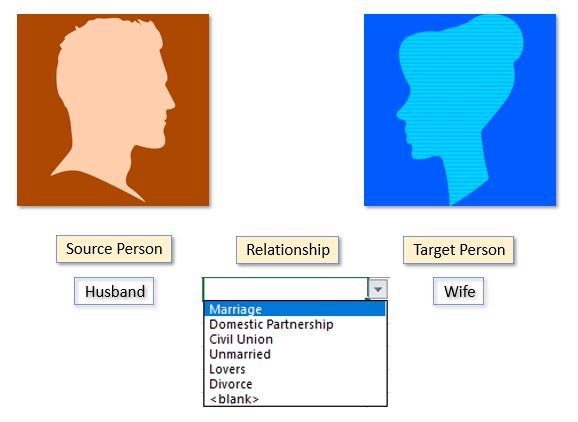
Relationship Connections
- Spousal Connections: Standard spousal connections can be defined between any two people, regardless of gender. Relationship roles and connection types can be customized. A connection can be defined for two non-binary people.
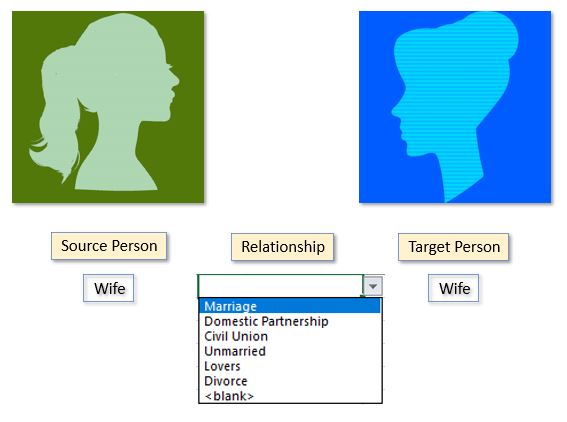
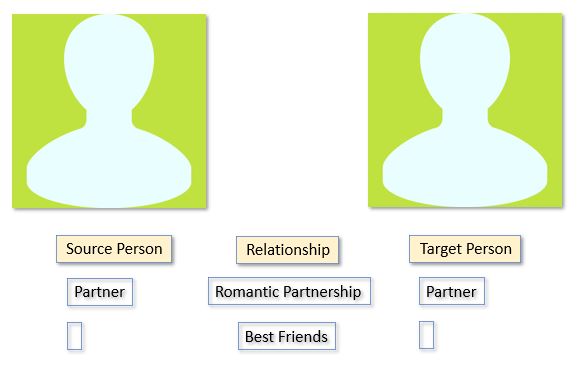
- Parent-Child Connections: Roles and relationships can be defined separately. For instance, a mother and son can have their relationship defined as Biological, Adoptive, Foster, or other custom options.
- Siblings: Creating a connection between siblings is straightforward, eliminating the need for placeholder parents.
- F.A.N. Club Connections: Constellations enable the recording of non-familial connections, such as Friends, Associates, and Neighbors. This goes beyond the traditional family tree model.
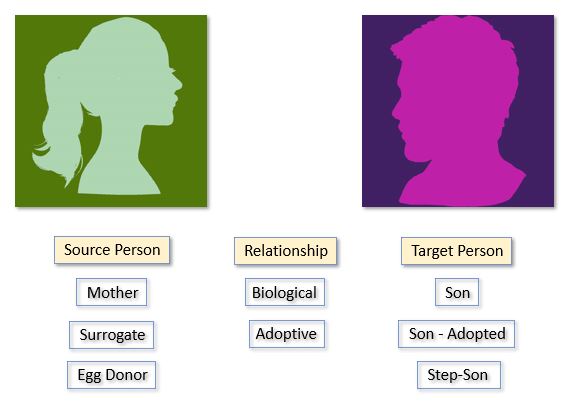
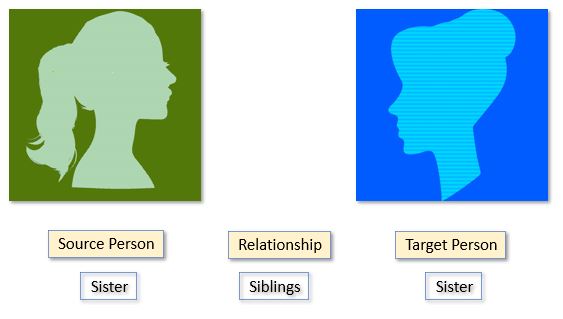
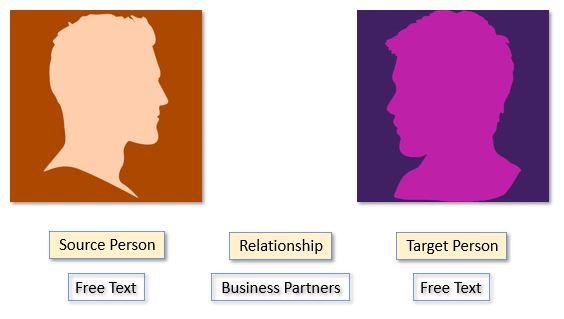
Constellation View
- Main Screen Overview: The main screen provides an overview of all connections, including parents, spouses, and F.A.N. club members.
- Constellation View: Users can create Constellation views, akin to family trees, pedigree views, and Ahnentafel reports, with various presentation options. The software offers the choice between DNA-only presentations and more inclusive Family History reporting.
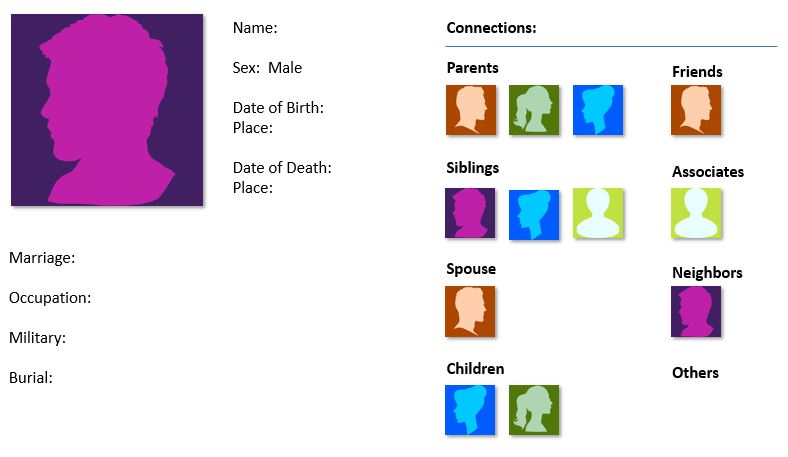
A constraint of this connection-based software is the underlying GEDCOM system, which is the topic explored in the next blog post.
In the realm of genealogy, Constellations is envisioned as a pioneering software designed to celebrate the rich tapestry of diverse family histories, emphasizing connections over rigid bloodlines.




[…] Part 4 of this series, I share my ideas of what queer-friendly software would look like. It is possible to […]