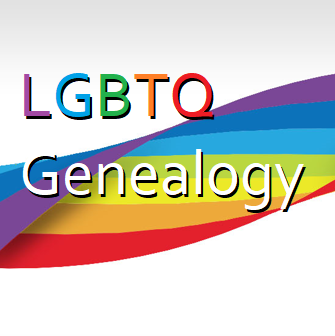Modernizing Genealogical Software for Inclusive Family Histories
Genealogical software has played a pivotal role in documenting family histories, but the evolution of family constellations has outpaced the capabilities of most applications. In this blog post, we’ll explore the current state of genealogical software, focusing on same-sex relationship documentation and the need for inclusive features.
As of now, some desktop programs still lack functionality for documenting same-sex relationships. Notably, Agelong, Lifelines, Personal Ancestral File (PAF), and Genbox Family History do not allow the linking of two people of the same sex into a relationship. I downloaded the free trial version of Agelong by Genery and confirmed that two men cannot be joined together. The men are only given the option of having a wife. Lifelines and Genbox ceased development in 2007, making them obsolete for modern users. PAF discontinued its software in 2013.
Online platforms such as Ancestry.com and FindMyPast set positive examples by offering sex-neutral interfaces for adding spouses, seamlessly accommodating same-sex partnerships without warnings or suggestive icons.
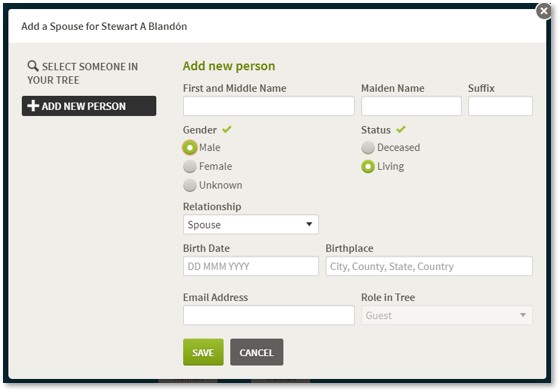
Ancestry.com Spouse Addition

FindMyPast Spouse Addition
MyHeritage allows same-sex links, although its iconography suggests opposite-sex partnerships, a design aspect that could be refined for improved inclusivity. When attempting to add a spouse for myself in MyHeritage it shows a female icon with a pink background. On the next screen, it says, “Add wife of Stewart”, but the phrase changes to “Add husband of Stewart” when I change the spouse’s sex. If unknown, the neutral term “spouse” is used.
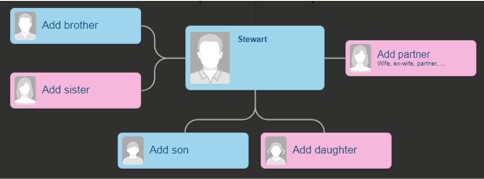
FamilySearch started allowing same-sex pairing in December 2019 but retained opposite-sex iconography and added a warning, “This change will create same-sex relationship,” a wholly unnecessary alert.[1]
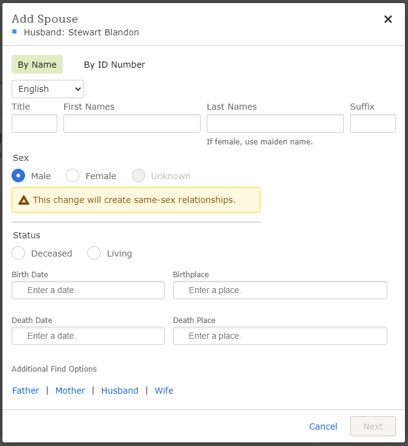
Beyond same-sex relationship documentation, there is a pressing need for broader updates in genealogical software to reflect contemporary family structures. For instance:
- Labeling of Parents: Move away from binary “Father” and “Mother” labels to the more inclusive “Parent.” This eliminates the need for arbitrary choices about which same-sex parent fits into which box.
- Sex Choices: Expand beyond “male,” “female,” and “unknown” to include options like “intersex,” and “non-binary.” Recognize that sex differs from Gender Identity, which should be documented in a separate field with “trans,” “MTF,” and “FTM.”
- Family View Page Enhancement: Modernize the Family View page by removing gendered icons until the person’s sex and gender identity are known. Provide more than two icon options and use gender-neutral terms like “Parent” and “Parents.”
- Family Group Sheets: Update Family Group sheets to be gender-neutral, replacing “husband” and “wife” labels with “spouse.” These are the current versions from Ancestry and the National Archives.
RootsMagic, a widely used genealogical software, is anticipated to release Version 8 soon. As a user of the software, I’ve suggested improvements:
- Remove “Father” and “Mother” terms. Use “Parent” instead.
- Remove the new icons until the person’s sex and gender identity are known.
- Have more than two icon options.
- Instead of “Father’s Parents” or “Mother’s Parents” simply use a “Parents” label.
- Instead of “Add Wife” use “Add Spouse”. This is done well when adding the subject spouse, but not when adding their parents.
- Allow for more than two parents, with equal weight for all.
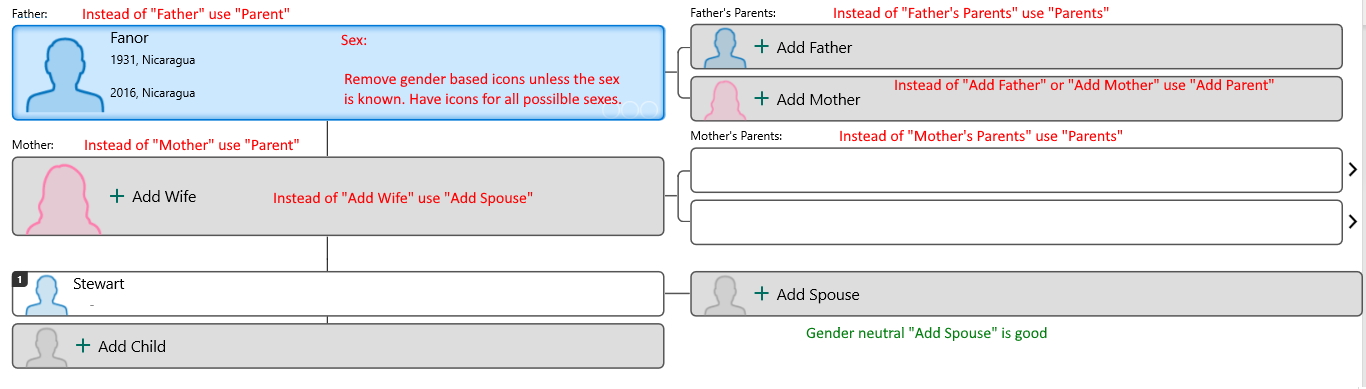
In the next blog post, we will delve into ideas for the development of more inclusive and modern genealogical software. I would call this new software, “Constellations: An Inclusive Family History Tree.”
[1] FamilySearch, “FamilySearch Adds Ability to Document All Family Relationships,” 10 December 2019, https://media.familysearch.org/familysearch-adds-ability-to-document-all-family-relationships/ : accessed 15 April 2021.